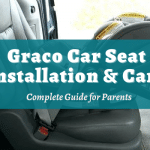Child safety is tremendously important, and it’s good practice to check the tightness of the child’s car seat straps. Check them periodically, whether you’re adjusting it for a new baby or moving along to the next stage of the booster seat. The most efficient way to loosen Graco car seat straps is to place your fingers […]
Graco
Graco SlimFit Review (2023): Slim Design for Growing Families
It’s an unavoidable truth that, as car seats get more safe and experts recommend that kids remain in them for longer, the seats get bigger.Today, many people struggle to install a single car seat in a conventional vehicle, finding that they take up an incredible amount of room in the passenger compartment, and they will […]
Graco Car Seat Installation & Care (2023): Complete Guide for Parents
In this article we cover Graco car seat installation and care, focusing on the best Graco convertible car seats.Let’s get started! Quick Navigation How long are Graco convertible car seats good for?Where to find the Graco convertible car seat expiration date?How to install a Graco convertible car seat: rear-facing?LATCHVehicle SeatbeltHow to install a Graco convertible […]
Graco SnugRide SnugLock 35 Elite Review (2023): A Straightforward Setup and a Secure Fit
Please click image for more info The Graco SnugRide SnugLock 35 Elite is a rear-facing car seat that’s a cinch to set up and will provide a comfortable, secure fit for your baby from birth into toddlerhood. Thanks to the simple 3-step process, you can have it installed in a matter of minutes. Features like […]
Graco Extend2Fit Review (2023): Keep Your Child Sitting Rear-Facing (and Safer!) Longer
Please click image for more info With its adjustable leg support for children sitting rear-facing, the Graco Extend2Fit is an excellent choice for parents who want to keep their kids sitting in the rear-facing position for as long as possible (which is recommended by the National Highway Traffic Safety Administration).Combine that with Graco’s long safety […]